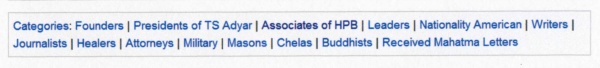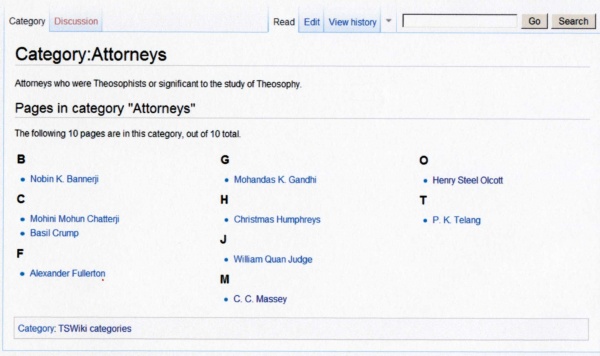Help:Categories: Difference between revisions
No edit summary |
No edit summary |
||
| Line 1: | Line 1: | ||
Categories are used to organize information in the TS Wiki by grouping articles with some common characteristic. | |||
__TOC__ | __TOC__ | ||
At the bottom of most articles, there is a box listing categories with which the subject of the article is associated. Here is an example from [[Henry Steel Olcott]], whose colorful life can be categorized in many ways: | |||
<br> | <br> | ||
[[File:Categories.jpg|center|600px]] | [[File:Categories.jpg|center|600px]] | ||
<br> | <br> | ||
== Category's own page == | |||
Each category has a page of its own, preceded by the special word "Category" (called in Mediawiki a "Namespace" - see [[Help:Terminology]]). That page has a description of the category, followed by a list of articles associated with that category. In this case the category of '''attorneys''' lists people in that profession: | Each category has a page of its own, preceded by the special word "Category" (called in Mediawiki a "Namespace" - see [[Help:Terminology|terminology used in Mediawiki]]). That page has a description of the category, followed by a list of articles associated with that category. In this case the category of '''attorneys''' lists people in that profession: | ||
<br> | <br> | ||
[[File:Category page.jpg|center|600px]] | [[File:Category page.jpg|center|600px]] | ||
<br> | <br> | ||
On the [ | On the [http://www.theosophy.wiki/mywiki/index.php?title=Main_Page main page] of the wiki, there is a portal entitled "Categories in the TS Wiki". It provides links to categories in groupings that we hope are helpful. To see a complete list of categories specific to TS Wiki, in alphabetic order, see [[Category:TSWiki categories]]. | ||
<br> | <br> | ||
<br> | <br> | ||
| Line 15: | Line 17: | ||
Go to the Search box and key in "Category:" followed by the name of the new category, such as '''Category:New article'''. Alternatively, you can add the desired category to the article first, and click on the red link that has appeared in the "Categories" box. You will get a page that says "Editing Category:New article", and you can add text as you would in any other new article. Usually for a category, a few words of description is enough. | Go to the Search box and key in "Category:" followed by the name of the new category, such as '''Category:New article'''. Alternatively, you can add the desired category to the article first, and click on the red link that has appeared in the "Categories" box. You will get a page that says "Editing Category:New article", and you can add text as you would in any other new article. Usually for a category, a few words of description is enough. | ||
<br> | |||
<br> | |||
== Adding a category to an article == | == Adding a category to an article == | ||
Key in an intra-wiki link in this format: '''<nowiki>[[Category:Categoryname]]</nowiki>'''. | Key in an intra-wiki link in this format: '''<nowiki>[[Category:Categoryname]]</nowiki>'''. | ||
<br> | |||
<br> | |||
== Changing the sort sequence of article in the category == | == Changing the sort sequence of article in the category == | ||
Use the format: '''<nowiki>[[Category:Categoryname|preferredsortsequence]]</nowiki>'''. Examples are | Use the format: '''<nowiki>[[Category:Categoryname|preferredsortsequence]]</nowiki>'''. Examples are | ||
[[Category:Writers|Barker, A. Trevor] | <nowiki>[[Category:Writers|Barker, A. Trevor]</nowiki> - A. Trevor Barker will be listed under "Barker" rather than "A." | ||
[[Category:Periodicals|Light Bearer, The] | <nowiki>[[Category:Periodicals|Light Bearer, The]</nowiki> - The Light Bearer (periodical) will be listed under "Light" rather than "The". | ||
<br> | |||
<br> | |||
== Suppressing a category from appearing == | == Suppressing a category from appearing == | ||
If you want to categorize an article, but do not want the category to appear in the box at bottom of the article's page, place a colon before the word Category. For example, <nowiki>[[:Category:Disputed information]]</nowiki> would place the article in the category "Disputed information". The article would appear on the category's page, but the category would not be on the article's page. but would not appear only | If you want to categorize an article, but do not want the category to appear in the box at bottom of the article's page, place a colon before the word Category. For example, <nowiki>[[:Category:Disputed information]]</nowiki> would place the article in the category "Disputed information". The article would appear on the category's page, but the category would not be on the article's page. but would not appear only | ||
Revision as of 20:32, 6 June 2012
Categories are used to organize information in the TS Wiki by grouping articles with some common characteristic.
At the bottom of most articles, there is a box listing categories with which the subject of the article is associated. Here is an example from Henry Steel Olcott, whose colorful life can be categorized in many ways:
Category's own page
Each category has a page of its own, preceded by the special word "Category" (called in Mediawiki a "Namespace" - see terminology used in Mediawiki). That page has a description of the category, followed by a list of articles associated with that category. In this case the category of attorneys lists people in that profession:
On the main page of the wiki, there is a portal entitled "Categories in the TS Wiki". It provides links to categories in groupings that we hope are helpful. To see a complete list of categories specific to TS Wiki, in alphabetic order, see.
Creating a category
Go to the Search box and key in "Category:" followed by the name of the new category, such as Category:New article. Alternatively, you can add the desired category to the article first, and click on the red link that has appeared in the "Categories" box. You will get a page that says "Editing Category:New article", and you can add text as you would in any other new article. Usually for a category, a few words of description is enough.
Adding a category to an article
Key in an intra-wiki link in this format: [[Category:Categoryname]].
Changing the sort sequence of article in the category
Use the format: [[Category:Categoryname|preferredsortsequence]]. Examples are
[[Category:Writers|Barker, A. Trevor] - A. Trevor Barker will be listed under "Barker" rather than "A."
[[Category:Periodicals|Light Bearer, The] - The Light Bearer (periodical) will be listed under "Light" rather than "The".
Suppressing a category from appearing
If you want to categorize an article, but do not want the category to appear in the box at bottom of the article's page, place a colon before the word Category. For example, [[:Category:Disputed information]] would place the article in the category "Disputed information". The article would appear on the category's page, but the category would not be on the article's page. but would not appear only